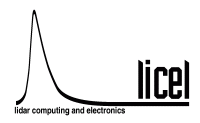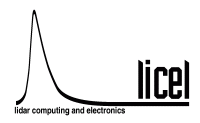LabView Utility Routines: Datafile Addfiles Interface |
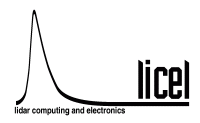 |
Usage
It might be necesarry to have datafiles with more than 4094 shots as produced by the Acquistion programm, for instance to keep one hour of acquistion in a single data file. Then the Addfiles interface will accumulate the data adjust the headerlines and writeout a single accumulated datafile in the same file format as the starting data files.
This will be done by the Datafile Addfiles Interface.vi from the Datafile.llb or the Datafile Addfiles Interface.exe if you use an executable.
After launching the vi, it comes up in the following shape:

 | The first step is to press the LabView typical Run button. |
The following file dialog let you select a the first datafile that should be added.

The next dialog allows you to select the last data file that should be added, all data files between the first and the last data file will be accumulated.

The you need to specifiy the directory where this file should be written.

The vi shows then which files have been used for the accumulation and the new first letter that has been used for the the accumulated file. If you want a different starting letter this should be changed before you run the programm.

Back to index