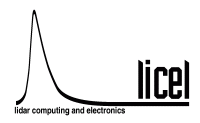When upgrading systems or debugging hardware failures it is tremendously helpful to identify the system.
Photo
- Please make a photo of the front of the rack.
- Please make a photo of the rear of the rack showing the serial number.
- Send both photos to us
When you have done this, you have completed 90% of the task and its usually sufficient.
Sometimes you don't have access as the system is very remote or its difficult to reach the rear side, then the steps below help.
Run the Identification Program.
- Download from our website the InspectSystem.zip it requires a LabVIEW 2016 Runtime Engine.
- If your system is older download InspectSystem2010.zip it requires a LabVIEW 2010 Runtime Engine.
- Unzip it
- Start
Inspect System.exe 
And follow the instructions on the screen.- send us the resulting textfile.
Manual gathering of the information
This assumes that you could not get the inspection routine above running, one can do nearly everything also from the command line.- Open a MSDOS command prompt
- ping the controller by issuing
ping <IP adress> - retrieve the MAC Address by
arp -a <IP adress> - Make a screen shot and send it to us.

- To get the ID String issue a
telnet <IP adress> 2055from the commmand prompt. If it does not have telnet on windows activate the telnet client in the windows feature dialog. The screen should go dark - type there blind
*IDN?and hit enter - It should report the ID string, if not repeat you will see what you have typed.
- type
CAP?and hit enter - Make a screen shot and send it to us.